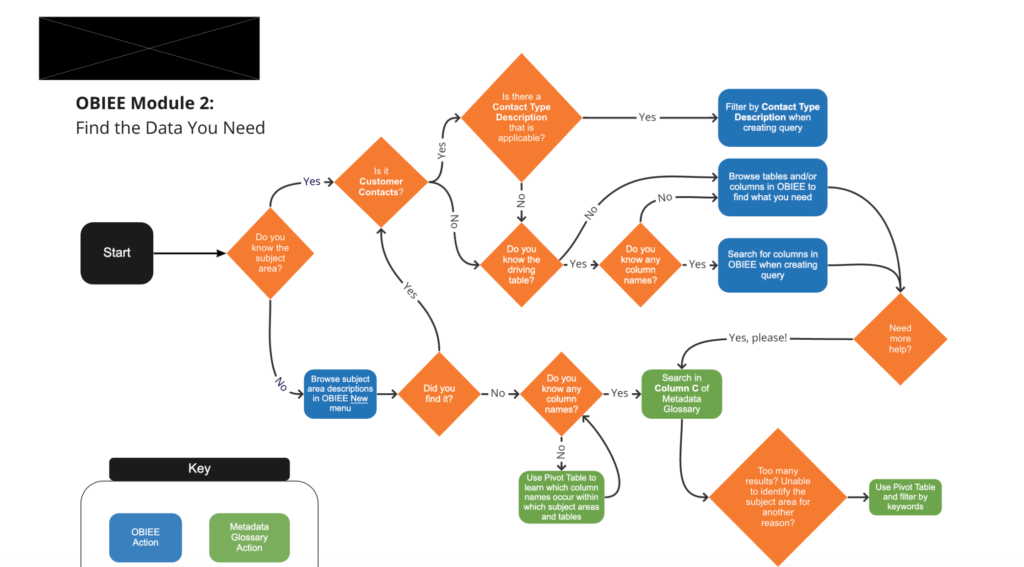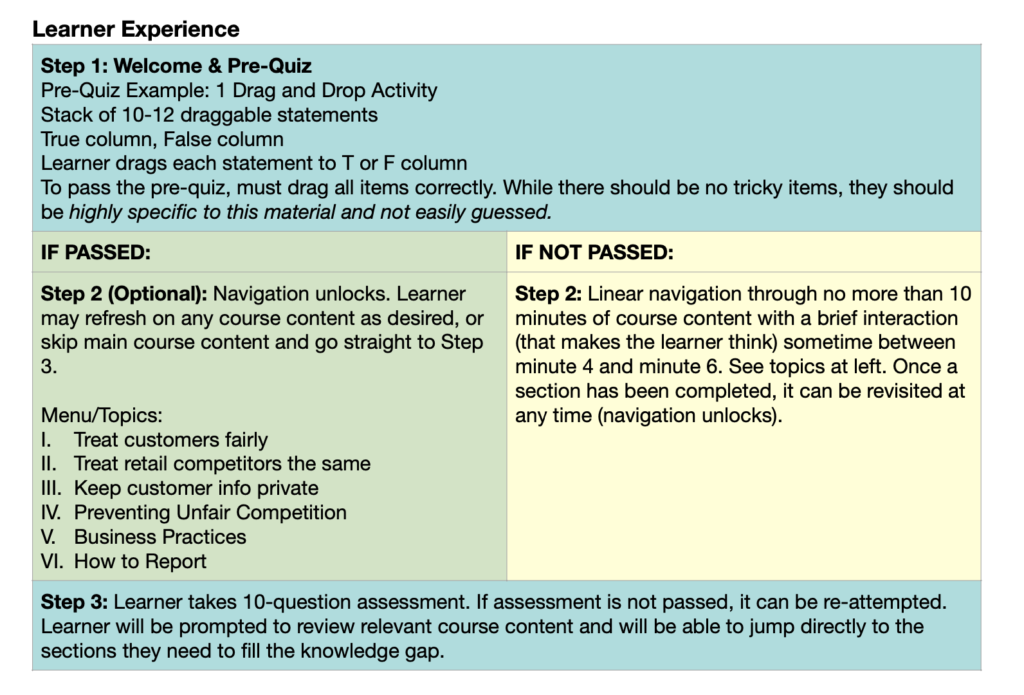Diane here. Welcome to my portfolio! Unless otherwise noted, my involvement in the sample projects below was: Instructional Designer/Developer. All graphic design showcased on this website is my own. More samples available upon request!
Featured Samples
Product Training for New Hires
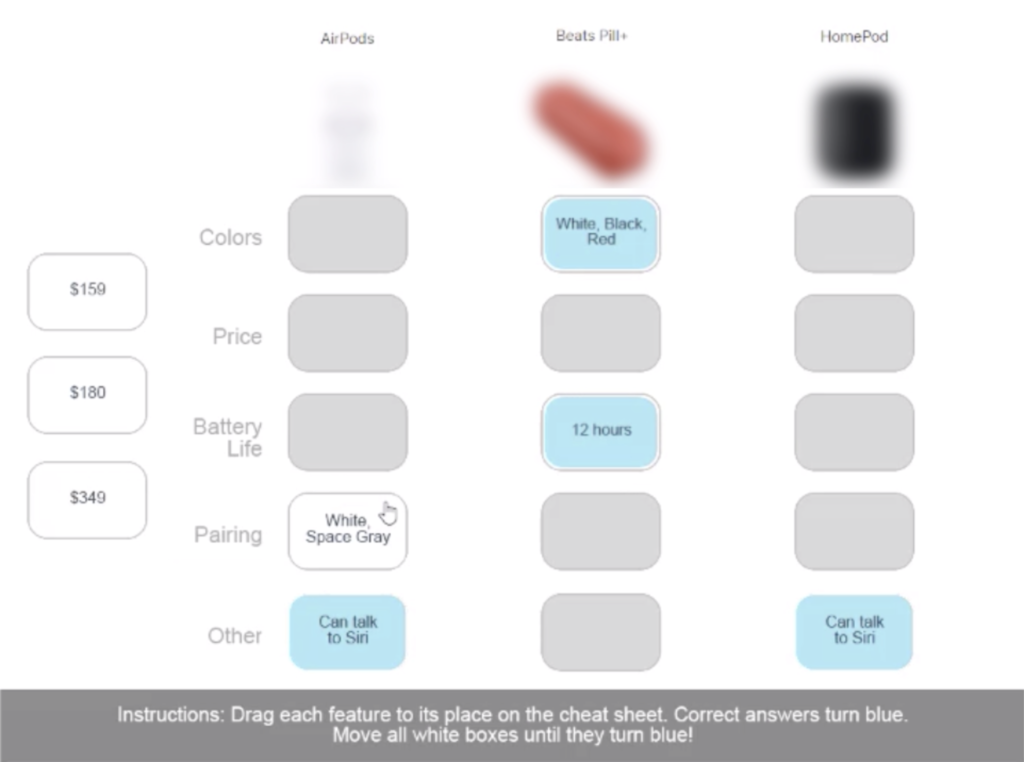
- Animated Sizzle Intro
- Responsive Design
- Drag and Drop Interactions
- Scaffolded Activities
- No passive learning
The aim of this project was to train new hires on the essential features of three Apple products. Since some learners would already be familiar with the products, the learning experience was designed to be 100% interactive and quick for them to complete, while still enabling those with little knowledge to get up to speed.
Performance Improvement Software Training for Clean User Data
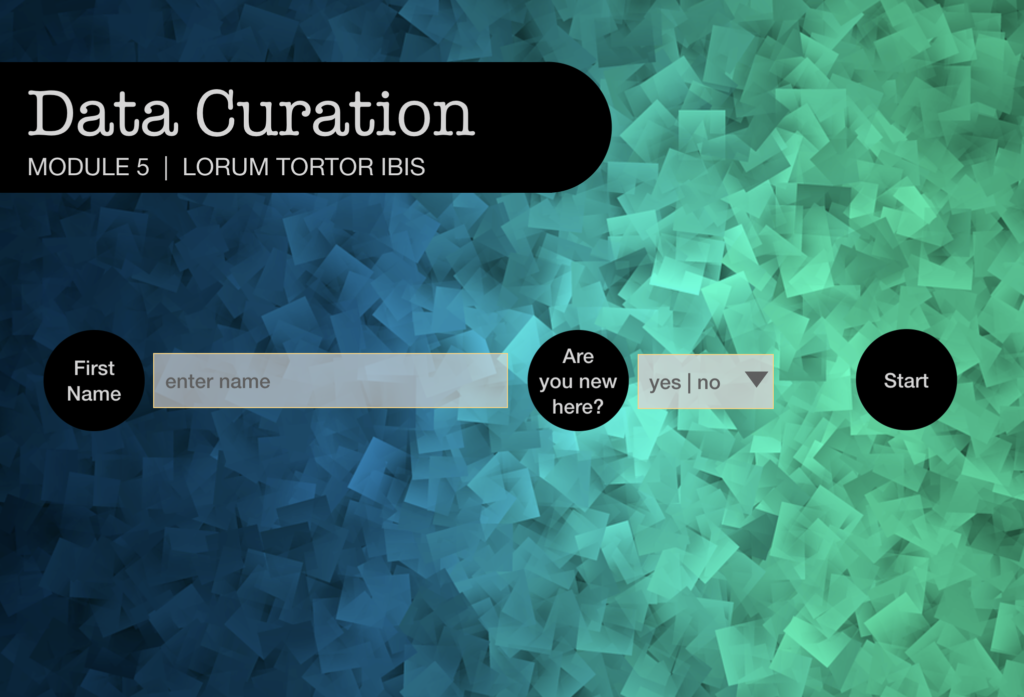
- Screencast Demos
- Complex UI/UX Simulations
- Scaffolded Activities
- Multiple Learning Paths
- Personalized Experience
- No passive learning
Instructor-led training on this topic had been falling short of meeting its objectives, even after multiple iterations. Learners were struggling with complex policies and a tricky technical procedure. By adding this eLearning to the mix, I successfully ensured knowledge transfer while reducing total seat time (from 3.5 hours to 1.5 hours). The same eLearning module was used for both new hires and seasoned learners by providing an introductory chapter only to the new hires.
Building Skills for Sales Growth
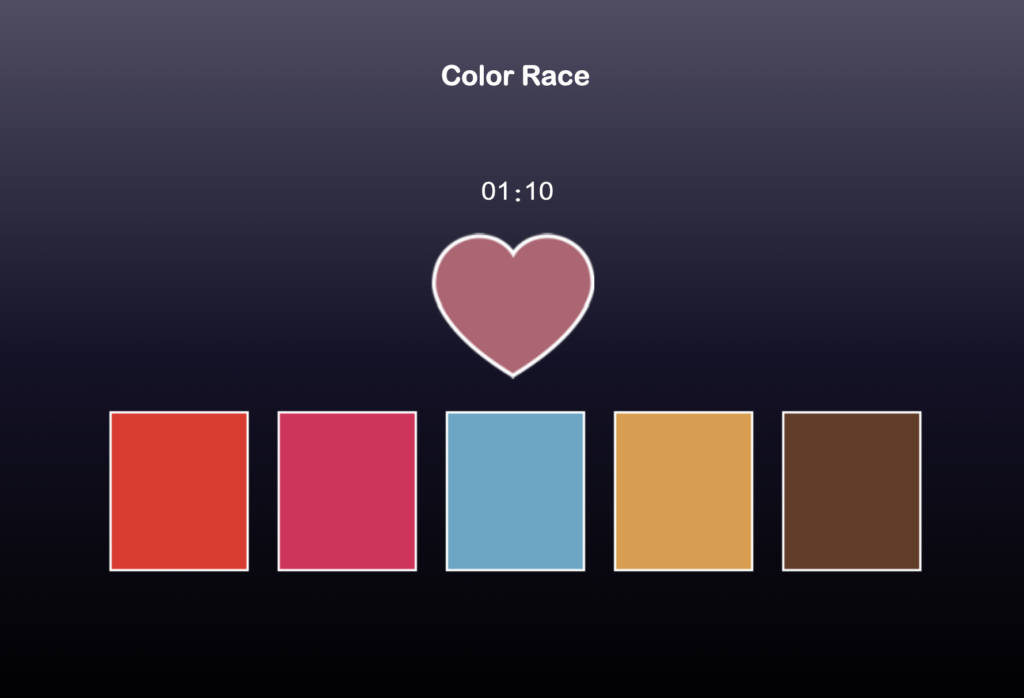
- Animated Explainer
- Responsive Design
- Scaffolded Activities
- Personalized Experience
- Gamification
Practice makes perfect. For any learning outcome where a lot of practice is needed, gamification is a great solution. For this project, learners needed to practice mixing colors.
Process Improvement Case Studies
- SME Interviews
- Business Acumen
- Process Improvement
- Process Visualization
Documenting clear processes streamlines course production and anchors the learner experience by creating a concrete mental map.
For nearly two years, I was a process modeling consultant. I have infused my love of great process design into my instructional design work, as you’ll see in these two case studies.
Strategic Initiatives for Reduced Risk, Errors, and Ramp Up Time
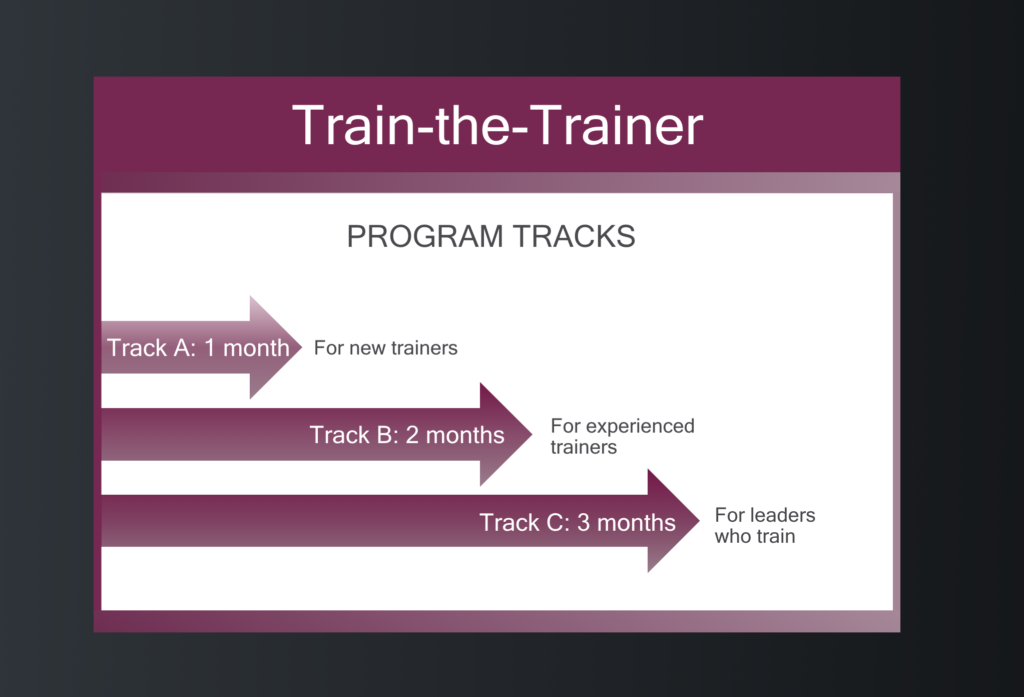
- Strategic Roadmap
- Needs Analysis
- Knowledge Base Launch
- Learning Management System Launch
- Custom Train the Trainer Program
- Technical Training Model
- Business Process Models
Serving in a leadership capacity, I performed a needs analysis, created a strategic roadmap, and led two strategic initiatives for a 200-person organization within a major tech company. The first initiative reduced risk (through knowledge management) and laid the foundation for the second initiative, when I established a new central training team and trained 40 decentralized trainers.
Curriculum Design: Managing Collaborative Teams

- In-Depth Research
- Needs Analysis
- Pre-assessments
- Blended Curriculum
- Multiple Learning Paths
This comprehensive curriculum trains leaders to coach for collaborative behaviors (while modeling it themselves), provides ways to improve collaborative processes, and details best practices for leveraging the true power of collaboration tools.
This is a passion project; it was not commissioned by a particular client. You can contact me to start a conversation about how we can implement this program at your organization.
More Samples
Compliance eLearning: Strategy and Scoping
- Proposal Document
- High Level Analysis and Design
In my capacity as a Sr Instructional Designer working with Judge Learning Solutions, I analyzed the existing training for this compliance topic, then recommended a strategy to keep learners engaged despite the repetitive, yearly requirement for them to certify on this subject matter.
The audience for this sample document was the Account Manager, who would incorporate the recommendations into a client presentation and/or Statement of Work.
I recommended creating a question bank with a variety of scenarios. Each year, regardless of the employee’s tenure, at least some of the questions presented would be fresh. I suggested creating 3-4 years’ worth of questions.
I also offered design alternatives and ensured each would accommodate two distinct learner groups, whether new employees or seasoned staffers. My designs skillfully avoided “one size fits all” training, keeping the content both relevant and fresh.
In-Person Leadership Development
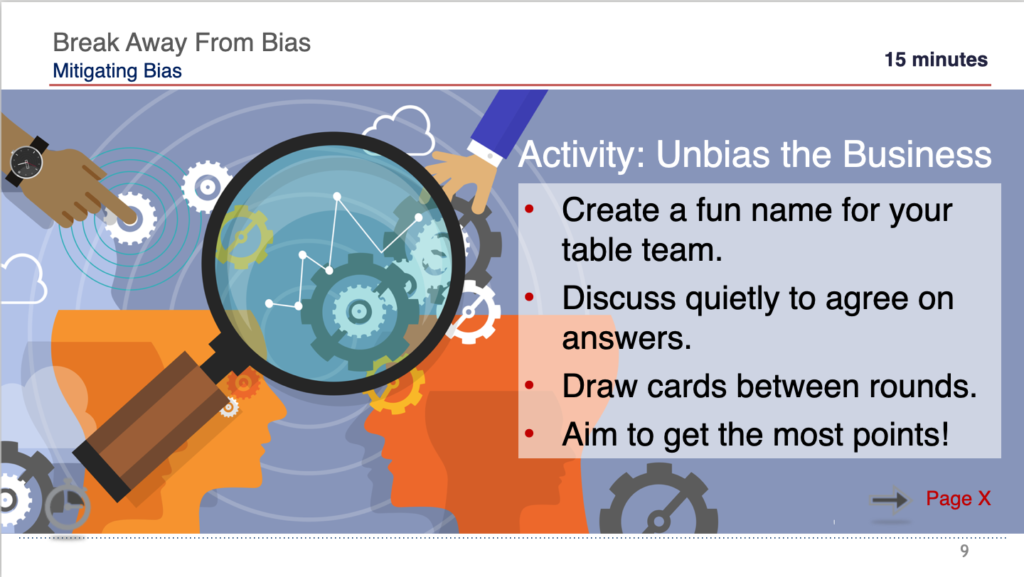
- Instructor-Led
- Talking Head Videos
- Gamified Activities
- Infographics
- Facilitator Guide
- Participant Guide
- Piloted Roll-Out
- ROI Calculator Tool
I spent a year designing for one of the world’s foremost leadership development companies. I created cutting edge content that was distributed to over 65 franchises around the world.
In an Unconscious Bias course, I crafted a game that leveraged learners’ competitive instincts and teamwork skills to get them thinking critically on their feet, in particular about ways to prevent and mitigate bias in various scenarios.
In other leadership courses, I used principles from improv comedy, classic board games, and other fun sources of inspiration to create powerfully engaging and sticky learning experiences. At this firm, it was a primary objective to consistently “wow” the learner.
Developing each course was a collaborative effort with a renowned expert. In addition to designing and developing materials, I directed the talking head videos. I also supervised a video producer rather than developing the videos myself. For each course, I created an ROI calculator tool for leaders to estimate the business impact of applying what they learned.
Sales Skills and Product Training for Sales Growth

- Webinar
- Live Action Video Demos
- Interactive Scenarios
- Infographics
- Interactive Polls
- Job Aid
With a large, geographically dispersed audience, a brand new topic category, and a need to roll out training on a condensed timeline, a webinar was the ideal solution for this project.
Webinars can be a great way to gather data about how learners contend with a new topic area before going to the expense of developing complex eLearning. In this instance, exciting guest speakers delivered interactive presentations on their brands and products, which were followed by trainer-hosted interactive scenarios that reinforced the company’s selling model.
Developing this webinar was a highly collaborative effort with multiple SMEs and external speakers, a trainer, a video producer, a copy editor, and a graphic designer. I designed and wrote the webinar and provided quality assurance. (Note: All graphic design on this website is my own.)
Software Training for Clean Internal Data and Team Communications
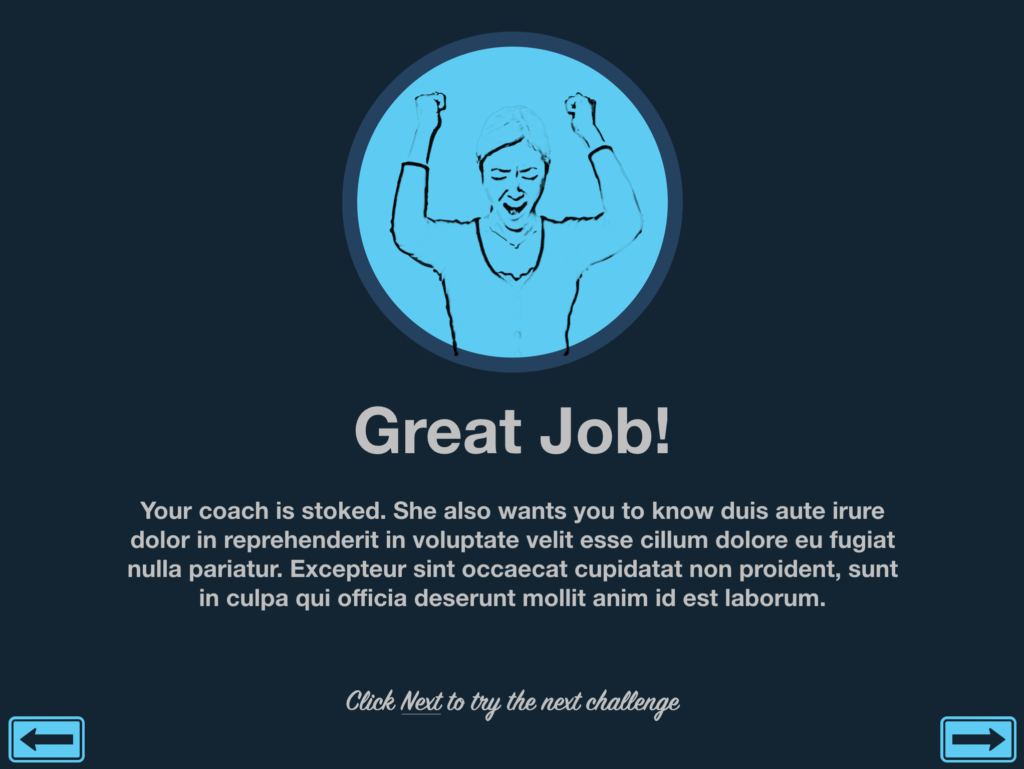
- UI/UX Simulations
- Scaffolded Activities
- No passive learning
Many learners had been winging it in this company’s bug- and task-tracking system. By not following the correct procedure and policies, managers did not have the visibility or clean data they needed to make decisions.
Since learners already had a baseline knowledge of the system, I used carefully crafted but simple scenarios in a basic simulated environment (for context). In order to proceed through the eLearning, they needed to click on the correct next action. Feedback was the primary mechanism for delivering and reinforcing policy information, out of respect for learners who could demonstrate they knew the correct steps.
Analytical Skills Training on a Shoestring Budget
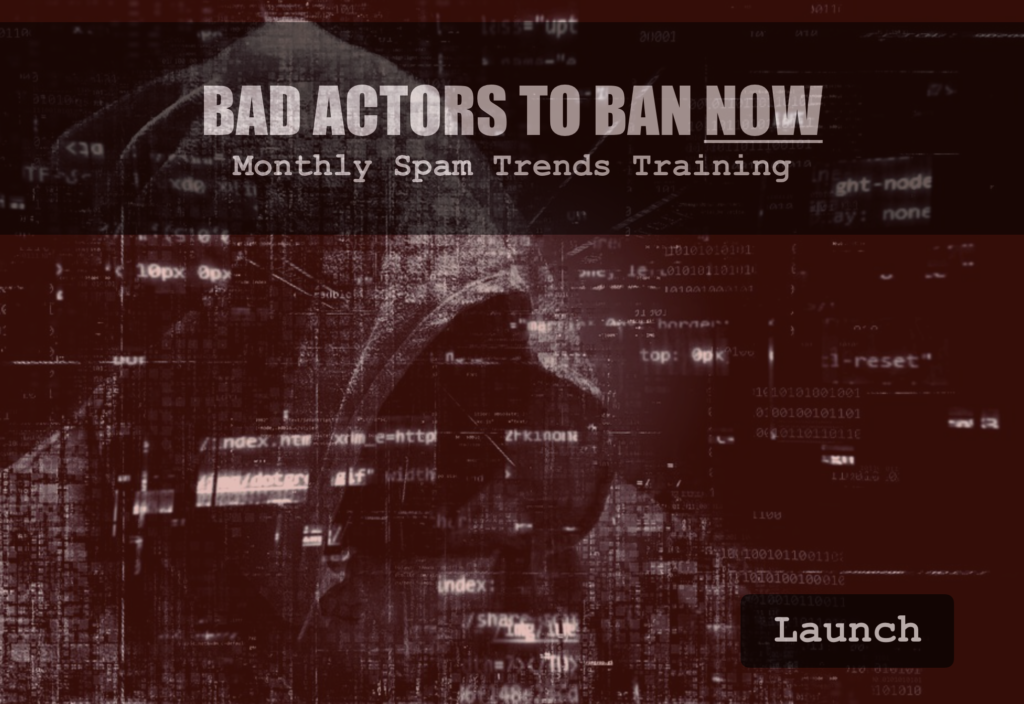
- Screencast Videos
- Sandbox Exercises
I needed to create a lot of content on a limited budget for this audience. My learners came to expect a monthly training on current risks and the corresponding signals to look for within a complex UI showing large amounts of data.
These learners were highly motivated to stay on top of these trends. I provided screencast videos followed by scenario-based exercise prompts and answer keys for them to check their own work.
To help keep their attention during screencast videos longer than 2-3 minutes, I changed the pitch of the voice-over recording to achieve the effect of having a co-host. It was always fun to tell a learner both voices were me — they would be so surprised!
Scalable Conceptual and Software Training for a Global Audience
- Animated Explainer Videos
- Animated Overlays
- Animated Diagrams
- Interactive Recorded Presentations
- Scaffolded Activities
For this course, a large volume of instructor-led content needed to be rapidly converted to scalable training for a global audience.
Since the content was mostly conceptual, each module began with detailed exposition that I brought to life with animated diagrams and images with animated overlays. Voice-over described what was being shown, and for non-native English speakers, there were captions. Each module concluded with the technical procedure.
Learner analysis, along with good chunking and sequencing of content, were key to the success of this course. Many of the concepts were completely new for many learners, who were unlikely to reside in the countries they would be encoding, and who didn’t even drive in their own country.
Performance Improvement Policy Training for Clean User Data

- UI/UX Simulations
- Interactive Scenarios
- Scaffolded Activities
- Job Aid
- No passive learning
Learners had been making a lot of mistakes because this workflow was very similar to another workflow, but the two had different policies. (See image caption for details.)
To help set the stage for knowledge transfer, I replicated the essential elements of the software UI; to keep costs down, this was not a full simulation. Learners would see a record with the same look and feel as they were used to, providing context triggers once back on the job.
In order to launch this training in the client’s LMS, I first created a prototype template and ensured that it would work. Once the project was finished, a valuable new template was made available to all instructional designers on the team.
Analytical Skills Training for Improved User Experience

- Interactive Scenarios
- Scaffolded Activities
- Policy Manual
- No passive learning
A small team was using a lengthy policy document and one-on-one coaching to train their new hires. It was time-intensive for supervisors to train, and the ramp up time was unsatisfactory.
In order to ensure a positive ROI on a project with such a small audience, I recommended keeping the policy manual. It was very well written, with many good examples. I designed and developed an eLearning course that mostly consisted of scenario-based multiple choice questions, matching questions, and other basic question types built-in to a rapid authoring tool (Captivate). Learners would need to reference the manual in order to answer the questions.
For several of the trickier concepts, I created custom scaffolded questions with detailed feedback. These were selected strategically to keep costs and development time down. I also re-chunked and re-sequenced the content to make it more digestible.
The ramp up time on this workflow went from three days down to two as a result of adding the eLearning. A big part of that was because learners were able to build their confidence more quickly. Also, the data from each module helped supervisors target coaching on areas where the learner needed it most. They could now spend less time training, with better results.